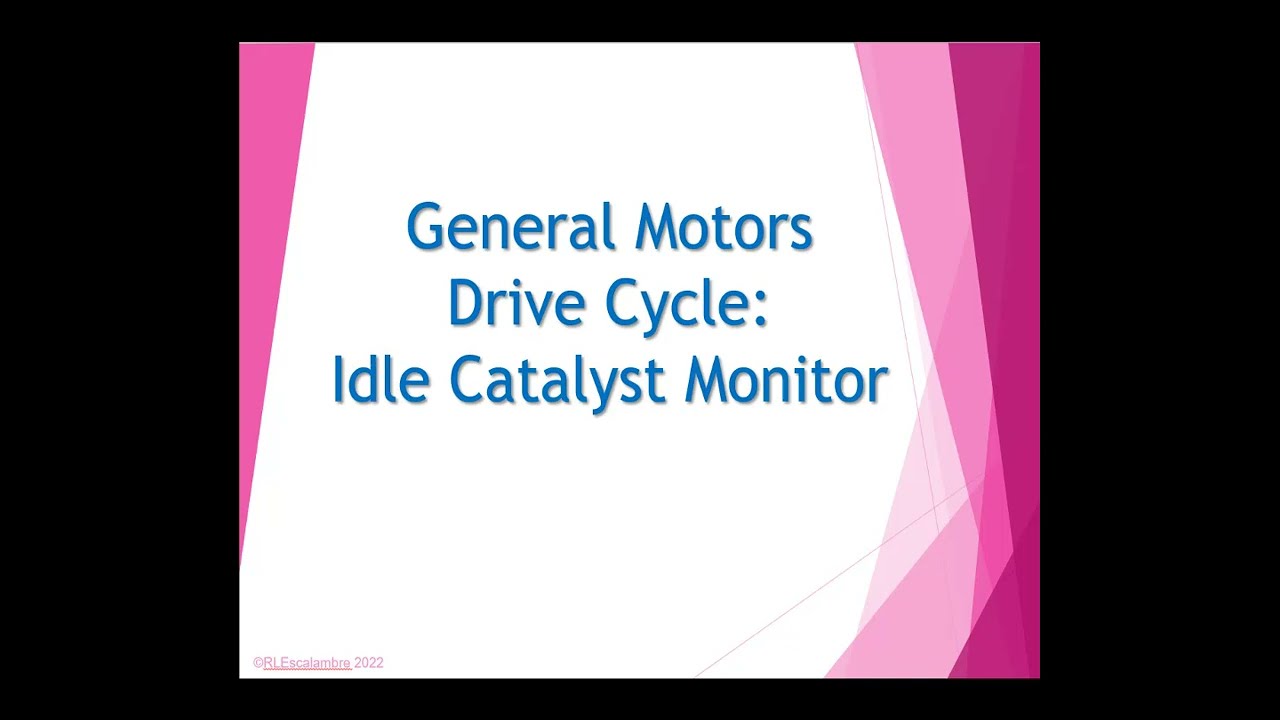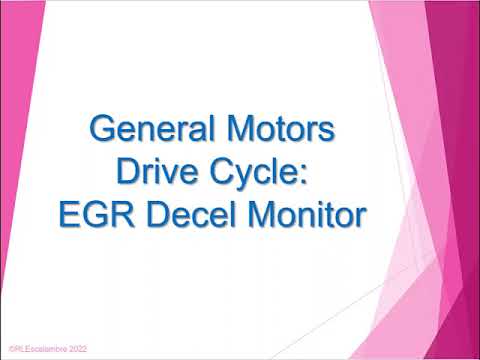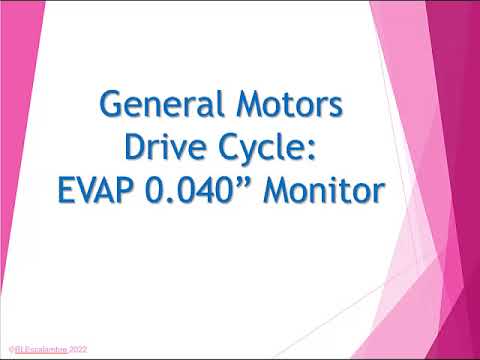General Motors Pattern 2 - Idle CAT Monitor
Topics in this section include:
- Drive Cycle Pattern 2
- Drive Cycle Procedures
- Drive Cycle Catalyst Idle at cruise video
- Drive Cycle EGR Monitor under deceleration video
- Drive Cycle EVAP 0.040" Monitor at cruise video
- Drive Cycle EVAP 0.020" Engine Off Natural Vacuum (EONV) Monitor video
1. This pattern should be used for many GM vehicles starting in 1998. It represents a vehicle that runs the Catalyst monitor tests at idle step 12. It is possible to run the vehicle at a steady cruise to complete the Oxygen sensor and Catalyst monitor tests first and then run the EGR monitor tests.

2. The steps listed pertain to the pattern shown above. NOTE: Depending on the startup engine temperature, vehicle speed, and engine load, these steps can run out of order.

3. This video shows the GM Idle Catalyst monitor test running to completion at idle. It is recommended that full screen be selected for better video quality and clarity. The readiness flag status for this drive cycle is not displayed on the screen.
4. This video shows the EGR Decel monitor tests running to completion after multiple decelerations. If the EGR readiness flag is not set, warm up the engine and follow this part of the pattern. While watching the video, look closely at the PIDs used to count EGR samples. Note: Some enable criteria are shown on the scan tool screen.
The following capture shows the GM CAT monitor test running idle. This data was collected through Global OBDII on a CAN-compliant vehicle.

This data was collected through Global OBDII on a CAN-compliant vehicle.
Step 1: The PCM Commands a Lean-to-Rich A/F ratio; the A/F ratio is quickly changed from a Lean Command to Lambda and then to a Rich Command.
Step 2: The system is now in an Open Loop, with no O2 Sensor Feedback Correction through Fuel Trims.
Steps 3 & 5: The front O2s Sensors respond by indicating a Lean exhaust as the Commanded A/F ratio moves to a Lean A/F ratio, and the front O2 Sensors respond by showing a Rich Exhaust Condition as the A/F ratio moves to a Rich Command.
Steps 4 & 6: The rear O2 Sensors respond by indicating excess oxygen exiting the CAT. As the A/F ratio command moves Rich, the CAT is slowly depleted of Oxygen, raising the rear O2 Sensor’s voltages.
The CAT Monitor has now been Completed because no DTC is present. MODE $06 test results showed both CATs passing within the Min/Max Parameters. If you understand the enable criteria and the PIDs available, you can set up a custom screen to watch the operation of some monitor tests as they run.
5. This video shows the EVAP 0.040" monitor tests running to completion at steady cruise after a Cold Soak startup. While watching the video, look closely at the PIDs used to monitor the system for leaks. Note: Some enable criteria are shown on the scan tool screen. The actual monitor test is displayed in the middle of the screen.
6. This scan tool graphing video shows the EVAP 0.020" very small leak monitor tests running to completion with the engine-off.